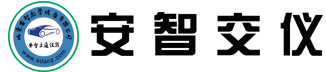Description
General description
1. Development tool: Unity3D
2. Database: SQL SERVER 2008R2
Operating system: win7, win8, win10
4. The operating model in the software is Buick Verizon
The main function of the software is to simulate the diagnosis and troubleshooting of Weilang circuit faults, for teachers to conduct practical training and demonstration teaching, and for students to conduct practical training and operation learning. It has the function of timely interactive uation between teachers and students to meet teaching needs.
6. The software integration design process must comply with the 5S specification..
The software adopts a C/S architecture, which allows smooth 3D virtual interactive operations, and supports 360 ° rotation, translation, far and near interaction, etc.
The software is divided into two parts: the front desk is for teachers and students to practice and assess, and the back desk is for administrators to manage information such as teachers, students, and classes
Reception
Login Registration
1. Student accounts can be registered independently by students at the front desk or added by administrators at the back end
2. The teacher account is added by the administrator in the background
Student ID login foreground
Main page
1. Display detailed information of students, including name, student number, class, practice times, and assessment times
2. You can modify an individual's login password
3. Can support the avatar upload function
4. You can view personal practice and assessment records, as well as assignments issued by teachers
Learning Record
1. Students can view each step of their practice
2. Students can uate themselves on each exercise.
3. The operation records include information about non-standard operations that students encounter in their exercises.
4. You can quickly find based on exercise items
Practical assessment
1. Students can view each step of their assessment
2. Students can uate themselves on each assessment.
3. The operation records include information about non-standard operations that students encounter in their exercises.
4. You can search based on the uation item and exam name
Operation center
1. You can view the assignments posted by the teacher, download the assignments locally, and submit the completed assignments
2. Can quickly find jobs based on conditions
Training Center
The software is task driven by faulty components, and fault settings are flexible. Single faults can be set for basic training, combined faults or virtual code faults can be set for intensive training, and random selection of faults can also be conducted for actual combat assessment. At the same time, it is also possible to set the fault phenomenon for the task driver.
The software includes training modules, including: common fault diagnosis and troubleshooting of modules such as engine system, electrical system, air conditioning system, chassis system, etc., with over 200 common fault points;
The engine system covers more than 15 common fault components, with at least 120 common fault points. Each fault point has a complete troubleshooting process, and one component contains multiple fault points. Components include: exhaust camshaft position sensor, exhaust camshaft position actuator solenoid valve, ignition coil 1-4, fuel injector 1-4, fuel rail pressure sensor, engine coolant temperature sensor, crankshaft position sensor, heated oxygen sensor 1, throttle body, intake manifold adjustment solenoid valve, accelerator pedal position sensor, engine control ignition relay, fuel pressure regulator Evaporative emission purge solenoid valve, mass air flow sensor, etc;
The electrical system covers more than 10 common fault components, with at least 40 common fault points. Each fault point has a complete troubleshooting process, and a component contains multiple fault points. Components include: driver's side regulator, wiper switch, reversing light, brake light, hazard warning light, daytime running light, turn signal light, headlight switch, rearview mirror, low beam light, high beam light, etc.
The air conditioning system covers more than 5 common fault components and more than 30 common fault points. Each fault point has a complete troubleshooting process, and one component contains multiple fault points. Components include: air conditioning refrigerant pressure sensor, air conditioning compressor clutch relay, front blower motor, air conditioning evaporator temperature sensor, air conditioning compressor solenoid valve, etc.
The chassis system covers more than 5 common fault components, with at least 40 common fault points. Each fault point has a complete troubleshooting process, and one component contains multiple fault points. Components include: traction control switch, left front wheel speed sensor, brake booster pressure sensor, brake pedal position sensor, parking brake motor, etc;
7. The fault codes involved in the engine system include: P0365, P0340, P0013, P2090, P2091, P0010, P0300, P2300, P0351, P2301, P2310, P2151, P0270, P0271, P0192, P0193, P0117, P0119, P0118, P0335, P0651, P0030, P0031, P0123, P06A3, P0122, P0660, P0661, P0108, P0685, P16A7, P16AF, P0686, P0690, P00C8, P0095 P00CA, P0102, etc.
8. The fault codes involved in the electrical system include: P0463, B316B, B317A, B2545, B2570, B3948, B3950, B3951, B2575, B257A, B2750, B3664, B257B, B2580, P0462, etc.
9. The fault codes involved in the air conditioning system include: B1395, B393B, P0532, P0533, B0193, B3933, P0645, P0647, etc.
10. The fault codes involved in the chassis system include C028F, C0293, B2745, C0277, C0035, C0245, C0040, C0045, P0558, etc.
The software can zoom in, out, and rotate.
12. During the exercise, perspective operations can be performed to facilitate troubleshooting.
13. There are various friendly prompts in the exercise mode, such as operation prompts, error prompts, voice prompts, etc; There is no operation prompt in assessment mode.
14. The operation prompt contains the function of optimal viewing angle. Clicking the name of the corresponding component can directly locate the optimal viewing angle position of the corresponding component.
15. The training workshop scene can be interactively operated with the scene through the mouse in real time. The system operates according to the standard process of electrical troubleshooting, including installing a four-piece seat set, installing a fender cloth/front grille cloth, installing a wheel stopper, installing a lifting pad, lifting operation, connecting diagnostic instruments, reading fault codes, clearing fault codes, confirming fault symptoms and installation status checks, circuit measurements, and confirming fault points.
16. The system needs to support real-time recording function, which can record every step in the operation process, judge the operation results, and form an operation report; Automatic scoring is also possible.
17. Various fault diagnosis and detection equipment, including multimeter, KT720 diagnostic instrument, jumper wire, test lamp, and other detection equipment; The multimeter can detect voltage, resistance, and continuity; The fault diagnosis instrument can read fault codes, clear fault codes, read data streams, perform component tests, and so on.
18. The testing equipment multimeter and KT720 diagnostic instrument contain video instructions for operation.
19. The software comes with a maintenance work order for students to record during troubleshooting.
20. Lift operation function: Through the "up" and "down" operations of the lift, the lifting state of the vehicle can be controlled, and related operations can be performed on the vehicle chassis.
21. Students' skill assessment items can be created by teachers through front and back office management to set relevant conditions (exam name, exam time, reference personnel, assessment items, etc.). Qualified students can enter the corresponding assessment for examination.
Login as a teacher at the front desk
Main page
1. Display individual names and managed classes
2. Modify an individual's login password
3. Teachers can directly publish assessment information to their classes in the teacher management module, and students of their classes can take exams in the assessment center.
4. Select any fault for teaching demonstration
Teacher Management Center
Practical Training Management
1. View the student's exercise records, including name, student number, class, exercise time, exercise content, and view each operation step of the student
2. You can query by class, student number, name, and exercise content
Assessment management
1. View the student's assessment records, including name, student number, class, exercise time, exercise content, and view each operation step of the student
2. You can query by class, student number, name, and assessment content
job management
1. View class assignments and download assignments uploaded by students for review
2. Query can be performed based on class, student number, name, content, and review status
Publish Assessment
1. Through the teacher terminal, assessment information can be published, including exam name, exam duration, start time, end time, classes to be tested, and assessment items
2. After publishing the assessment, students can take the exam within the corresponding time
Main scene
Scene parameter settings
1. Resolution setting: Available at: 800 × 600、1024 × 768、1280 × 720、1920 × 1080.
2. Scene switching: You can switch between teaching scenes, competition scenes, and outdoor scenes.
3. Color Settings: You can set the color of the scene interface.
4. Screen Settings: You can choose whether the scene interface is displayed in full screen.
5. Angle of View Selection: You can choose between the first angle of view and the third angle of view.
Operation mode
There are two modes: guided mode and manual mode;
Guidance mode: The software will restrict the user's operation. In the guidance mode, the user can only operate according to the fault diagnosis process standards, and cannot freely choose tools, components, start or stop the engine, etc. Click or select any function unrelated to the current operation guidance, and the system will have no response. The selection of faulty components, the selection of measuring equipment, the measurement points of component circuits, and the measurement method in the guidance mode are strictly performed in accordance with the product's operating instructions. (The fault diagnosis operation tips are designed strictly in accordance with the skills competition process and the manufacturer's maintenance manual standards.)
Manual mode: In the manual mode, the user can freely operate, select any component for inspection, and measure the circuit using any measuring device in principle. When there is non-standard operation, the software will pop up an error prompt.
Teaching plan courseware
1. The teacher can view all the teaching plans of the current operation module in the main scene, and can directly open the software for reference.
2. Administrators can replace or add lesson plans and courseware in the background.
3. Students can view all the courseware within the current operation module, and can open it directly through the software for reference.
4. Each operation module can support multiple lesson plans and courseware.
Maintenance information
1. Used to store some data related to this function module.
Supporting functions of tools
1. Tool Return: Return tools that are not currently needed to their original location in the toolbox
2. Quick positioning function, with component positioning function included in the operation prompt. Clicking on the component name can convert the user's perspective to the best operating perspective of the component in the scene.
Video materials
1. Used to store some video materials related to this function module.
Supporting functions
1. Exit button: Click this button to exit the software from the scene.
2. Submit Test Paper Button: This function can only be used in actual combat assessment mode.
Prompt information
1. Current operation: The software has corresponding text prompts for each step of operation.
2. Prompt for abnormal operation: When the user fails to follow the correct operation process or operates irregularly, the software will give a sound and text prompt.
3. Show the operation steps in a list form. The operation steps include all diagnostic procedures for the current fault; Selection of fault components, selection of diagnostic equipment, analysis of fault data, etc
4. Each step in the operation step list contains operation decisions.
backstage
1. Administrators can set multiple permission groups for teachers, and each permission group is assigned different class permissions and background module management permissions
2. Teachers can only operate on assigned modules, and can only manage and assess students in the management class.
3. Support for single addition or batch import of teacher accounts, and batch setting of permission groups for teachers. Support for editing and deleting teacher accounts and names.
4. The administrator has the function of modifying ordinary user passwords.
Teacher management
1. Addition of teacher accounts (account information: teacher name, teacher account, password, management class).
2. Modify, query, and delete teacher account information.
3. Import and export teacher information
4. The teacher manages the details of the training records and assessment records of students in the class, including operation records. At the same time, it can conduct individual or combined searches based on the component name, class, and name.
Class management
1. Addition of class information (class information: class name, teacher).
2. Modify, query, and delete class information.
3. Publish appraisal information.
Student Management
1. Addition of student accounts (account information: name, account, student number, password, teacher).
2. Modify, query, and delete student account information.
3. Batch import of student information.
Teaching plan management
1. Add a teacher's lesson plan (including the lesson plan name and chapter)
2. Edit, delete, download, and query the teaching plan
Courseware Management
1. Add teacher's courseware (including courseware name and chapter)
2. Editing, deleting, downloading, and querying courseware
job management
1. New class assignments (including assignment name, chapter, class, and deadline for students to submit assignments)
2. Perform operations such as editing, deleting, downloading, and querying jobs
Course resources
1. Add course resources (including name and chapter)
2. To edit, delete, download, and query course resources
Appraisal Record Management
1. Teachers can view and delete detailed operational step information, self-uation, teacher comments, and other information about students' assessment in actual combat assessment.
2. The information of the exam that has not yet taken an exam can be independently modified. According to the exam time period, it is necessary to have exam status prompt information such as being tested or expired, and the assessment information cannot be modified.
3. Support the assessment setting function, simulate actual skill assessment scenarios, customize the exam name, independently select the assessment failure point, exam time period, exam duration, and set reference personnel
Training Record Management
1. The teacher can view and delete detailed operation step information, self-uation, teacher comments, etc. of students practicing in the training base.
2. Can view training records and assessment records
3. Data backup restore
1. Local backup and restore of data.